Do you remember when the kitchen ran out of food 30 minutes into your friend’s wedding dinner? What about when you attended that conference where the speaker had a few too many and almost fell off the stage? Or when that storm rained out your staff picnic?
Even the best-laid event plans can go awry, and the same is true when it comes to virtual events. Sure, you don’t need to worry about a sudden blizzard shutting everything down (probably), but there are plenty of potential problems. Luckily, there are also plenty of ways to prepare.
Below, our top virtual event pitfalls and how a little preparation can help you avoid them—or at least bounce back in style.
The Flop: Your video freezes mid-welcome speech.
This is the big one. Whether it’s a low-res image or a blue screen of death, video troubles are every virtual event planner’s worst nightmare. With a little foresight, however, you can manage them.
Flip it: First of all, if just one or two people report a glitch, the problem’s likely on their end. Sending every attendee detailed log-in info and basic tips for their tech travails (refresh the page! Lower the video quality!) will help you avoid most troubleshooting. If possible, we highly recommend having designated day-of tech support, available via chat and phone throughout the event.
If all your attendees have the same tech problem, then it’s on you—and it’s usually the internet’s fault. So start with the basics: have an internet contingency plan. For the main event, you want to get wired up. In other words, you want to connect every device directly to your router using an ethernet cable. This is the most reliable option for swift, stable, and strong internet. Then, have WiFi as a backup. And then, have a mobile hotspot as a backup to your backup. And as a last-last-LAST resort, make sure that all your VIPs can call in by phone.
Pro Flip: Have extra batteries charged up and ready to go. If you run out of juice, you can't even blame the internet.
The Flop: No one shows up.
With an in-person event, you book tickets, a hotel room, and a pet sitter in advance, so it’s really unlikely you’re going to back out—or space out—at the last minute. With virtual events, it’s pretty easy to bail, forget, or skip out in favor of a live happy hour. Yikes!
Flip it: You can still charge for tickets with virtual events (and Funraise can help you do it!), giving your audience a bit more of an incentive to put in an appearance. But whether your event’s free or not, send plenty of email reminders prior to the big day and multiples the day of.
Then, do your marketing homework. Attendees need a good reason to show up to a virtual event (a lot of folks just want to watch the recording afterward), so give ‘em one. Let your guests know what to expect that will make the live event worth their time, be it games, raffles, networking opportunities, or one-on-one sessions.
The Flop: Your ring light collapses.
And now everyone can see the circles under your eyes! Better think fast.
Flip it: Just pretend you’re wearing a truly impressive statement necklace. You’ll be the talk of the (virtual) town. If your head's too big or the ring light is too small, make it into a halo.
The Flop: Your keynote speaker cancels out at the last minute.
You don’t have to worry about canceled flights with a virtual event, but life still happens. Whether it’s a family emergency or a tree taking out the power lines, hearing that your shining star will be a no-show can make anyone panic.
Flip it: Ask all your speakers, presenters, and special guests to share their presentations with you in advance. That way, if anyone can’t make it (or has tech issues—but you’ve planned for that already, right?), you can have someone else fill in. If they’re the headliner, consider having them record their speech ahead of time so that they’re still part of the event.
The Flop: None of your attendees can get into your event.
You lift the digital curtain with bated breath and … no one’s there. And that’s because they can’t get in! Not how you wanted to kick things off.
Flip it: If you’re faced with a guest count of zero, start by checking the waiting room, if you have one. For security, some platforms require you to “admit” your guests manually. Still nothing? Check the privacy settings for your event, as they could be keeping people out. And there’s always the old “reboot.” In virtual-event land, that means sending out a new link.
The Flop: Your partner walks behind you while you’re presenting … and they’re not wearing pants.
Suddenly, that virtual background that makes it look like you’re in outer space sounds pretty good.
Flip it: Look on the bright side—maybe now your event will go viral and you'll rack up the donations and supporters! At the very least, you made an impression.
The Flop: You sound like you’re 50,000 leagues under the sea.
Just like fuzzy video, muffled audio is a hallmark of many virtual events. But it doesn’t have to be.
Flip it: You’re already planning a complete event dress rehearsal, right? Make sure a sound-check is a part of that—for every single person who might be speaking. If anyone’s sound is iffy, consider investing in a high-quality, standalone mic. (Sorry, but your beloved laptop’s microphone simply isn’t the best.) The audio settings could also be to blame, so make sure everyone knows where to find those.
And there you have it! IRL or online, an event is rarely flaw-free. So take some deep breaths and remember: a glitch or two is part of the charm of live events.































.webp)
.webp)










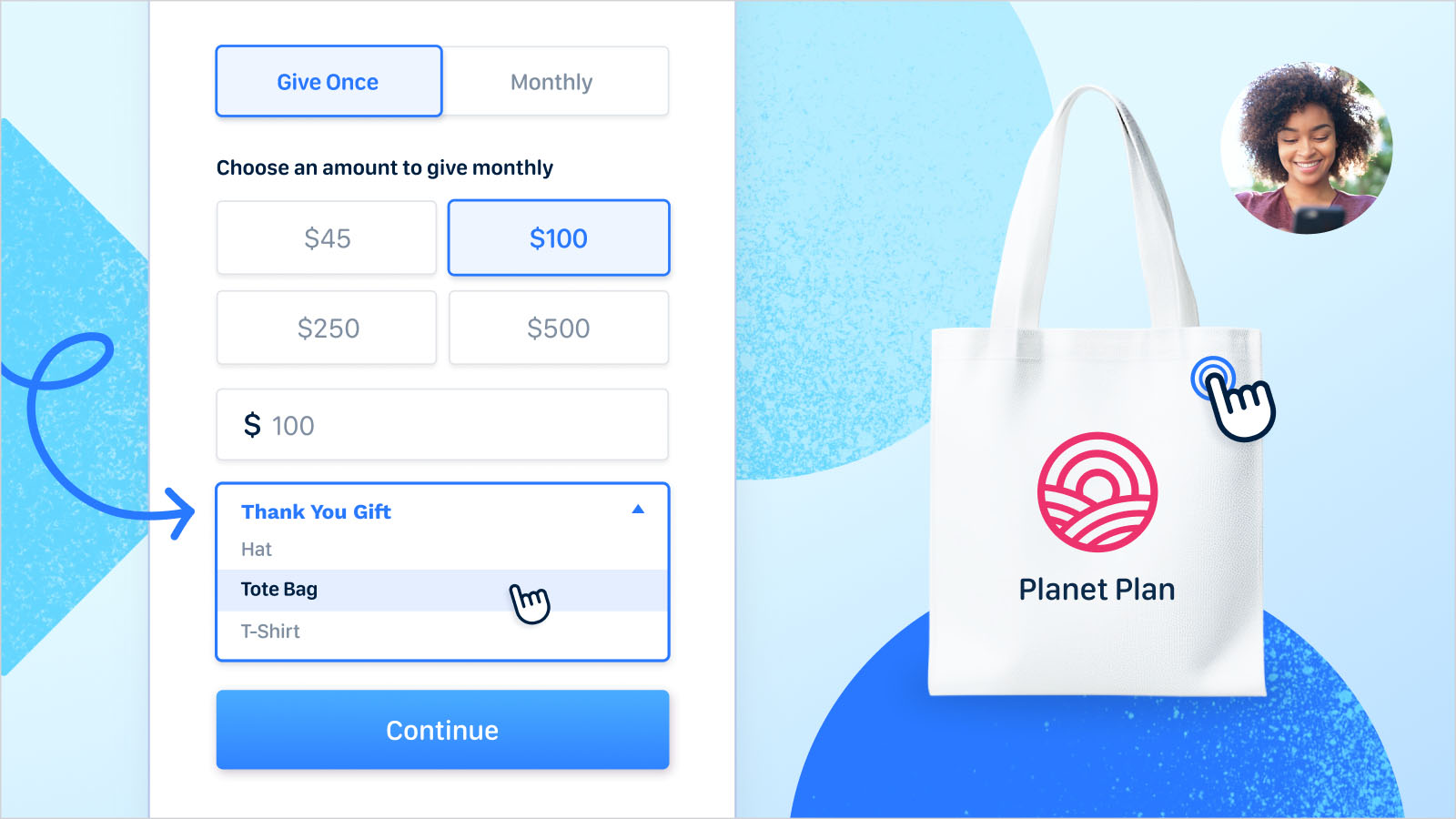
.webp)
.webp)

.webp)
.webp)
.webp)




