Utilize Donor Prospecting to build your end-of-year ask segments.
Funraise offers powerful wealth and giving capacity insights through Kindsight to segment your Supporters and customize your end-of-year donation strategies easily and quickly.
View a specific Supporter's capacity and affinity directly on their profile to research individual capacity. The wealth data found on your Supporters is a great starting point for creating strategy around Supporter cultivation and prioritizing the Supporters you should be spending more time with.
OK, ready to really put these Insights to work? Insights through donor prospecting become seriously valuable when used to create larger segments of many Supporters at once—which is easy to do with Funraise!
You can filter a list of Supporters based on their Net Worth and Gift Capacity.
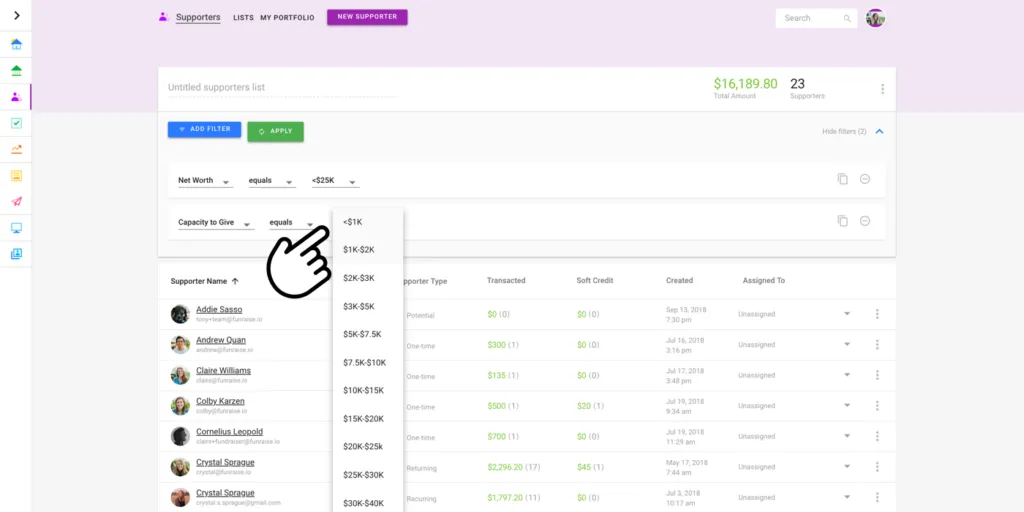
Why segment your ask lists by donor prospecting data?
Because when you ask a millionaire to donate $25, you're missing the chance to share the true extent of impact this person can have. Donors will rarely donate more than you ask them to, so... finding the highest ask amount for each individual can really increase how much you raise overall.
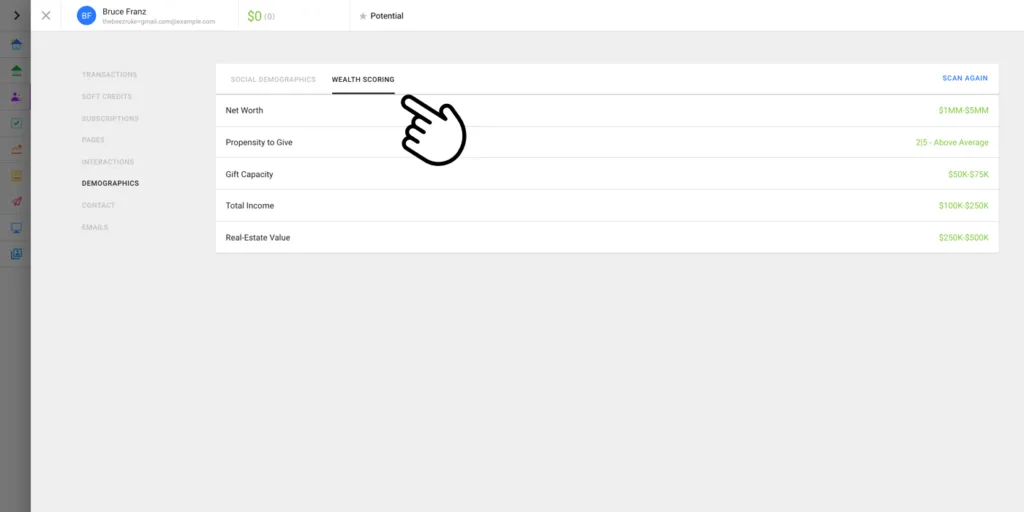
Let's look at an example High Net Worth strategy:
Filter your Supporter list by
- Last Donation Date > is before > This Year
- Net Worth > equals > $5 - $10 Million
This will show you high net worth Supporters, who have not yet donated this year. Ask these Supporters to give more than your general ask. Remember... a donor will rarely give more than you ask them... so make sure you're asking them for a donation amount relative to their ability to give!































.webp)
.webp)











.webp)
.webp)

.webp)
.webp)
.webp)




