Hi there, nonprofiteers! We've got a treat for you today: Alex Pavone, Funraise's Media Manager, is sitting down to talk about how to begin livestreaming your virtual fundraisers.
Normally, we'd avoid spoilers, but we need to get serious before we dive in: as you read, you may start to think that livestreaming isn't for your organization.
Stop. That's not the takeaway here.
The takeaway is that this is a brand new frontier for everyone, not just you, not just the nonprofit world—the whole wide world is learning as we go. And hearing how Alex, a media expert, made his way down this road should remind you to have patience with yourself and your team, to ask for help when you need it, to establish reasonable expectations, and to value the worth of the experts who make their living making fundraisers like this a success.
Finally... You can do this!! Ok, let's dive in!
Funraise: Hi there, Alex! Thanks so much for joining us today.
Alex: A pleasure to be here.
So, tell us a little about your background.
Well, I’m an audio-visual producer. I’ve dabbled in many forms of media over the last decade, including producing and directing videos for ad agencies; operating cinema-grade cameras for aerial video; editing corporate videos; shooting commercial, wedding, and studio photography; and, most recently, producing the Nonstop Nonprofit podcast. In November 2020, I ran my first fully virtual event. Along the way, I've been lucky enough to work with some amazing nonprofit organizations, and of course, working with Funraise gives me unique insight into nonprofits' media needs.
What experience did you have running virtual events before that?
Not a lot! Just a few months before that, I worked with a good friend who’s a wedding videographer to run a multi-camera wedding livestream. Even though that was a totally different live experience—different software, different equipment—it was some good, rough practice with livestreaming. My other previous experience was assisting production for a virtual gala in October 2020 called “A Night of Freedom,” in support of Liberty in North Korea (LiNK). LiNK actually held dual virtual events staggered a few days apart, one on the U.S. east coast and one on the U.S. west coast.
Given that you had limited experience with running video for a live event, where did you start?
I started where everyone does—by Googling. I really felt like I was going into this live event blind; I had no experience with this entire avenue of content production. I’m not ashamed to admit that I Googled things like “how to set up a live stream,” “how to use OBS,” and “beginner’s guide to livestreaming.”
You mentioned “OBS (Open Broadcaster Software).” How did you decide to use that?
There are a couple of great things about using OBS, which is an open-source streaming and recording program. First of all, it’s super powerful and flexible, so you can use it in a variety of ways. Second—and this is the best part—it’s free! The only caveat to note is that this software can be a bit daunting at first and there is definitely a learning curve. Just be aware that you'll have to prepare.
And then how did you go about learning OBS?
I watched a lot of videos and kept on doing mass Google searches. I searched for things like “OBS beginner’s tutorial,” “How to use prerecorded media in OBS,” “Controlling multiple audio sources in OBS,” and “How to adjust screen transitions in OBS.” But it was still tough—much harder than I’d expected. It took quite some time to figure out how to use OBS with all of the elements I wanted to work within it. I had to spend a lot of time playing around with the software.
How did your expectations align with reality?
Not so well at first! I had to figure out how to use OBS, compile graphics from our animator, test and prep the equipment, implement prerecorded product demos, run a teleprompter and background music, and seamlessly transition between segments—and I had less than a month to do it all. It was really daunting and overwhelming. At one point, we were playing with the idea of just pre-recording the entire show and pushing a single video to livestream. But we all decided to sleep on it, and when we regrouped, we decided to push ahead.
Talk to us about the success of the LiNK event.
LiNK's event was a success, both in terms of fundraising and the overall experience: their fundraising goal was $800,000, and they raised over $1 million. Plus, it was the first gala that LiNK's non-local supporters and staff were able to attend.
Coming at it from a technical point of view, I’d say that a successful virtual event stream stays online and flows smoothly. Because the run-of-show was carefully planned, we pre-organized files and scenes in OBS, finetuned the presenter’s script, tested our equipment beforehand, and ran a full private livestream to test how everything flowed, LiNK's event was a technical success as well. Proper planning goes a long way!
Did you have any hiccups at your event?
Not really! As I said, we practiced and prepared, which smoothed out a lot of potential obstacles. For example, we had extra batteries on hand in case batteries died faster than expected. And we prerecorded some of the event beforehand and then streamed it from a computer, reducing the live camera work.
What’s your advice for nonprofits looking to run their own virtual events?
Hire an expert! I would definitely look into finding someone with technical knowledge of running AV production. If you don’t have an employee or volunteer who specializes in that, and can’t afford to hire someone, you can take a DIY approach—but it’s the hard road. Ultimately, remember that a livestream can be as complex as running a teleprompter 4K camera to a computer or as simple as a tripod-mounted phone. The product quality and effort required certainly differs, but either one can work.
Thanks, Alex! You're the best!
I just do my best. It was my pleasure.
You heard it here, folks! As we said above, the takeaways here are to recognize this can be as difficult as months of work for a specialist or as simple as a phone, tripod, and Facebook Live. But whether you DIY it or you hire a team of experts, keep in mind that this work ain't easy, so be patient and plan ahead!
You can do this!!































.webp)
.webp)










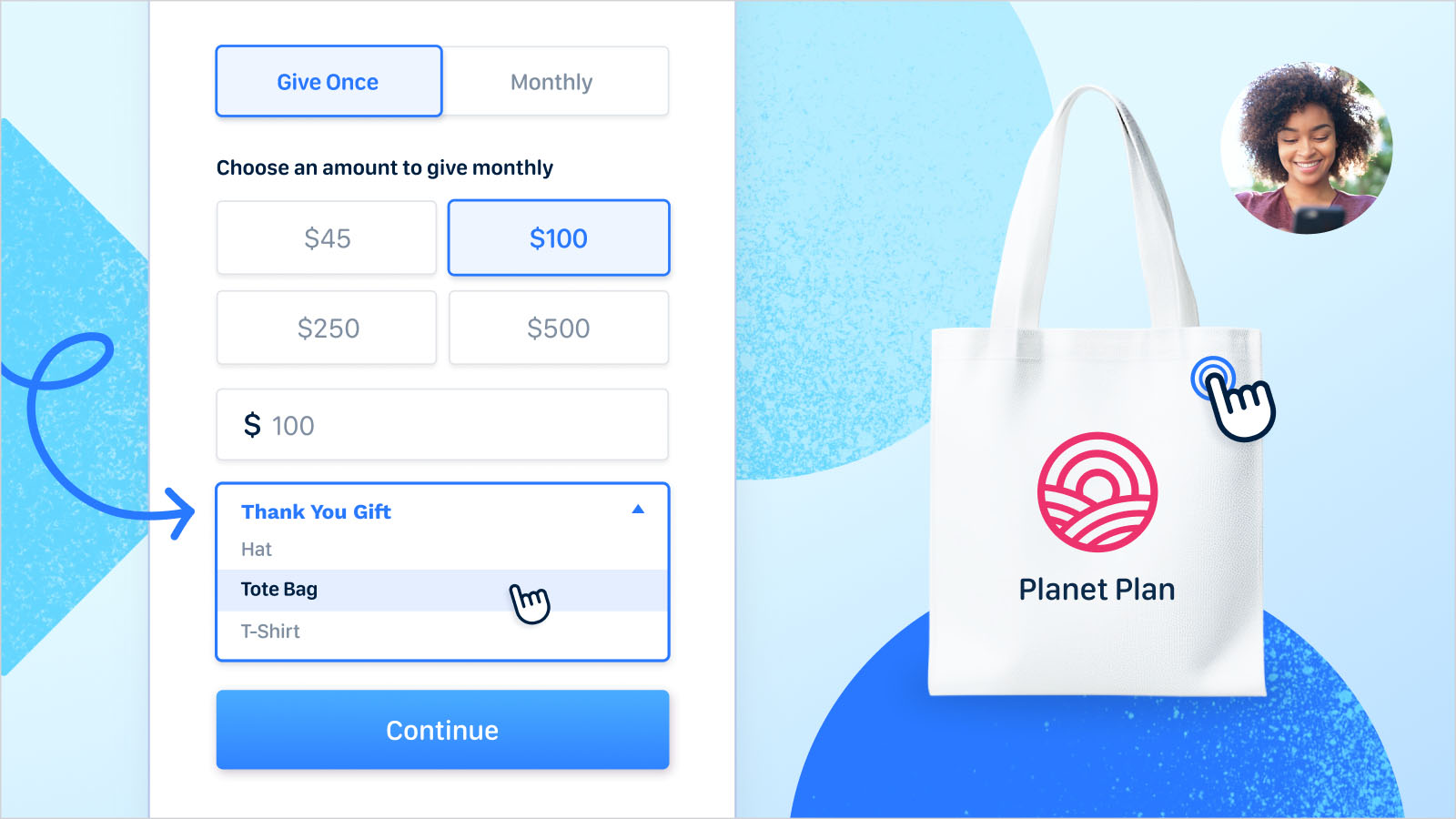
.webp)
.webp)

.webp)
.webp)
.webp)




