Once upon a time, nonprofits solicited all their donations by mail or by phone. There were still fundraising events, of course, and the occasional IRL interaction, but most donation requests, invitations, and thank you notes came via letter or landline. And then came The Internet.
Since then, the way we communicate has continued to change. From emails to video calls and from texts to DMs, there’s always something new and exciting. And that’s good news for nonprofiteers, who are always looking for the next great way to connect with supporters.
Recently, a couple of new forms of personalized communication have cropped up in the form of voice notes and video text messages. So, lend us your ears, and let’s take a gander at how nonprofit organizations can get in on the next generation of communication.
All about voice notes
Voicemails? So passé. Voice notes? So trendy (trendé?). Basically, voice notes are the next generation of voicemail, minus the need to wait for the beep. You just record a message and text it to whomever you want, whenever you want.
What’s a voice note?
Also known as a voice message or voice text, voice notes are short audio recordings sent directly to a person’s phone. The lucky recipient can play them whenever they want.
How do you send a voice note?
You can send a voice note directly in a text. While the exact order of events depends on the platform you’re using, it usually goes like this: start a new text, tap a button or two, and press the record button or microphone icon to record an audio message. You can send voice notes with an iPhone or Android, but the feature’s also built into many communication apps, like WhatsApp and Facebook Messenger.
Why should nonprofits care about voice notes?
Sometimes, texts can feel impersonal, while phone calls can feel like a big commitment. And don’t get us started on FaceTime—that requires actually brushing your hair. But even in our age of emojis and BRBs, studies have found that voice interactions, like phone calls, video chat, and voice chat, are a powerful tool for creating stronger social bonds and no increase in awkwardness compared with interactions via text, such as email and texting (Journal of Experimental Psychology).
And that’s where voice notes come in, striking a nice balance that’s perfect for life updates and nonprofit communications. You get to share information with a more personal touch, but you don’t have to worry about interrupting someone’s dinner with a phone call.
Picture it: You want to thank a long-time donor for their recent contribution, but you’ve been sending them personalized emails every few months for the past several years. Text messages don’t feel like enough; no one wants to read paragraphs of text, plus it’s too easy to misread the meaning of emojis and exclamation points. Instead, you record a 30-second voice note, capturing those lovely nuances of human speech, like warmth and humor. It’s human, it’s authentic, and it only takes 30 seconds out of your donor’s busy schedule. They can play it now or play it in a few days. They can respond or not.
Want some proof? As per a YouGov poll conducted for Vox, 62% of adults have sent at least one voice message, with 30% communicating this way weekly, daily, or multiple times a day (Vox). And as of March 2022, WhatsApp users send an average of 7 billion voice messages every day.
Voice notes for nonprofits: Tips and tricks
Voice notes are pretty darn neat, but there are few things to keep in mind when you add this new tool to your communications repertoire:
Keep it short.
While voice notes can be quite long, you don’t want to leave three-minute rambling donation solicitations or updates on your donors’ phones.
Keep in mind that notes aren’t forever.
Once someone listens to your voice note, it will usually disappear after two minutes (though that can be changed in the settings). So, don’t relay crucial information to write down, such as key dates or complex URLs.
Consider trying out voice notes with younger supporters first.
That same YouGov poll found that 43% of 18- to 29-year-olds who responded to the survey use voice notes at least weekly.
Tone matters!
If you’re sending voice notes to supporters, ask a dynamic staff member or volunteer to help out. No one wants to listen to Droopy the Dog talk for 30 seconds.
Personalize your voice note.
You can’t copy and paste a voice note, but you want to make sure your supporters know that, too. By using their name and dropping in something to show that you know who you’re talking to, they’ll feel extra special.
Don’t overthink it.
You may be tempted to do a few extra takes, but time is money, and chances are your first recording will be the best anyway because it’s the most authentic. So, unless you really mess up, send that first recording.
Feel free to ask for feedback.
Let your supporters know that voice notes are new for you, and ask them how they feel! That’s the only way you can improve and understand if this new form of communication is working for you.
Mix ‘n’ match.
If it feels strange for you to just switch to voice notes, intro your vocal stylings with a typed-out text. “Hi Barbara, thanks again for that cool million!” followed by a 10-second clip describing your Program Manager’s happy dance makes for a personal-but-not-creepy communiqué.
The DL on video text messages
Next on the agenda: video texting! Sure, we’re all burned out on hour-long Zoom sessions, but seeing a friendly face without the need to nod and say, “Uh huh” every two minutes is always nice.
What’s a video text message?
A video text message, text video, or video message is a short video that you record and send via text message. The recipient can then play the video whenever they want.
How do you send a video text message?
Just like with voice notes, there are many ways to send a video text message, and it all depends on the app you’re using and your own preferences. Basically, however, you tap into a text, click that camera icon, flip to selfie mode, record a short message, and click send. You can also record the video in advance and select it from your camera roll.
Why should nonprofits care about video text messages?
These days, personalization reigns supreme, and video texts are a great way to speak directly to your nonprofit community. They get to see your beautiful face on their screen, using their actual name, and that creates an instant connection. Deleting an email? Easy. Deleting that 20-second video from Leslie, Cute Kittenz 4Eva’s development director who took time out of her busy day just for you? A bit more difficult.
Lest we forget, there’s also the power of video. Viewers retain a mere 10% of a message when they read it via text but a whopping 95% of a message when they watch it on video (insivia). So, if you want to make an impact, video’s the way to go. Another point in your favor: most nonprofits haven’t moved into video texts yet, so you’ll be doing something cool and innovative—something that really sets you apart.
Additionally, unlike voice notes, video texts are easy to share. Once you send a video message to a donor’s phone, they can share it with their friends and family with a quick tap. Sounds like a prime P2P marketing opportunity to us!
And all your favorite apps are catching on to the wonders of video text messages. In fact, after the success of voice notes, WhatsApp just introduced the ability to record and share short personal videos directly in a chat (Meta).
Video text messages for nonprofits: Tips and tricks
So, how do you make the most of video text messages? Observe:
As with voice notes, keep it under 30 seconds.
Your supporters are busy people, and they can’t skim a video text. So, respect their time by keeping it short and sweet.
Keep it real.
Authenticity is one of video texting’s charms, so don’t invest in fancy lights, glam filters, or other sleek tools. Instead, focus on getting your message across, whether it’s an earnest donation ask or a heartfelt thank you.
Make new donors feel welcome.
We love a welcome packet or a personalized letter for new donors, but how great would you feel if you donated to a new nonprofit and soon after received a personalized welcome video from their ED or development director?
Don’t get distracted.
For a voice message, you don’t want background noise. For a video message, you don’t want a distracting physical background. Be aware of the area around you; it’s about your mission, not your tessellated fish accent wall (but that does sound cool).
Recognize milestones.
Is it a long-time volunteer’s birthday? A major donor’s five-year anniversary with your nonprofit? Shout it out with a video text, and don’t forget to wear an appropriately celebratory hat.
Give ‘em eye contact.
To keep a video text organic and authentic, it helps to pretend you’re having a two-way conversation—and that means eye contact. Don’t look at the screen; look at the camera lens.
All about personalizing your social media communications
While folks often send video messages and voice notes through texts, you can also share them on a range of apps and platforms, including many social media channels. If you have supporters who don’t want direct text messages, try the following to reach them where they are and personalize your outreach:
- Share a personalized Instagram Story with one person by sending it via Direct Message.
- Share an Instagram Story with a select group of people by using the Close Friends feature.
- Send a recorded voice message via LinkedIn.
- Send a recorded voice message or video message with Facebook Messenger.
- Make a personalized YouTube video by uploading the video, making it private, and allowing only those you choose to watch it.
- The above tactic also works on TikTok! And you can send that private link via text—just make sure you send to people who have already engaged with your texts; otherwise, you'll look scammy.
- Send a Snap on Snapchat to just one person—but remember it will disappear after they’ve seen it!
The more things change, the more we miss wearing butterfly clips and playing with Tamagotchis—and now, the same is true for the days of more human, more personalized communication. By exploring these new-old frontiers of communication, you’ll forge stronger relationships—and prove that you’re super cool.
Nonprofit voice notes and video text messages: Key takeaways
- Voice notes (or voice messages) are short audio recordings sent directly to a person’s phone.
- Voice text messages (or text videos) are short videos that you record and send via text message.
- You can send voice notes or video text messages via Android or iPhone, and many communication apps have built-in functionality, too.
- These new forms of communication offer a great opportunity for nonprofits to send innovative, personalized messages to donors and supporters.
- You can also send personalized video messages and voice notes on some social media channels, allowing you to reach supporters who don’t want to receive direct texts.































.webp)
.webp)









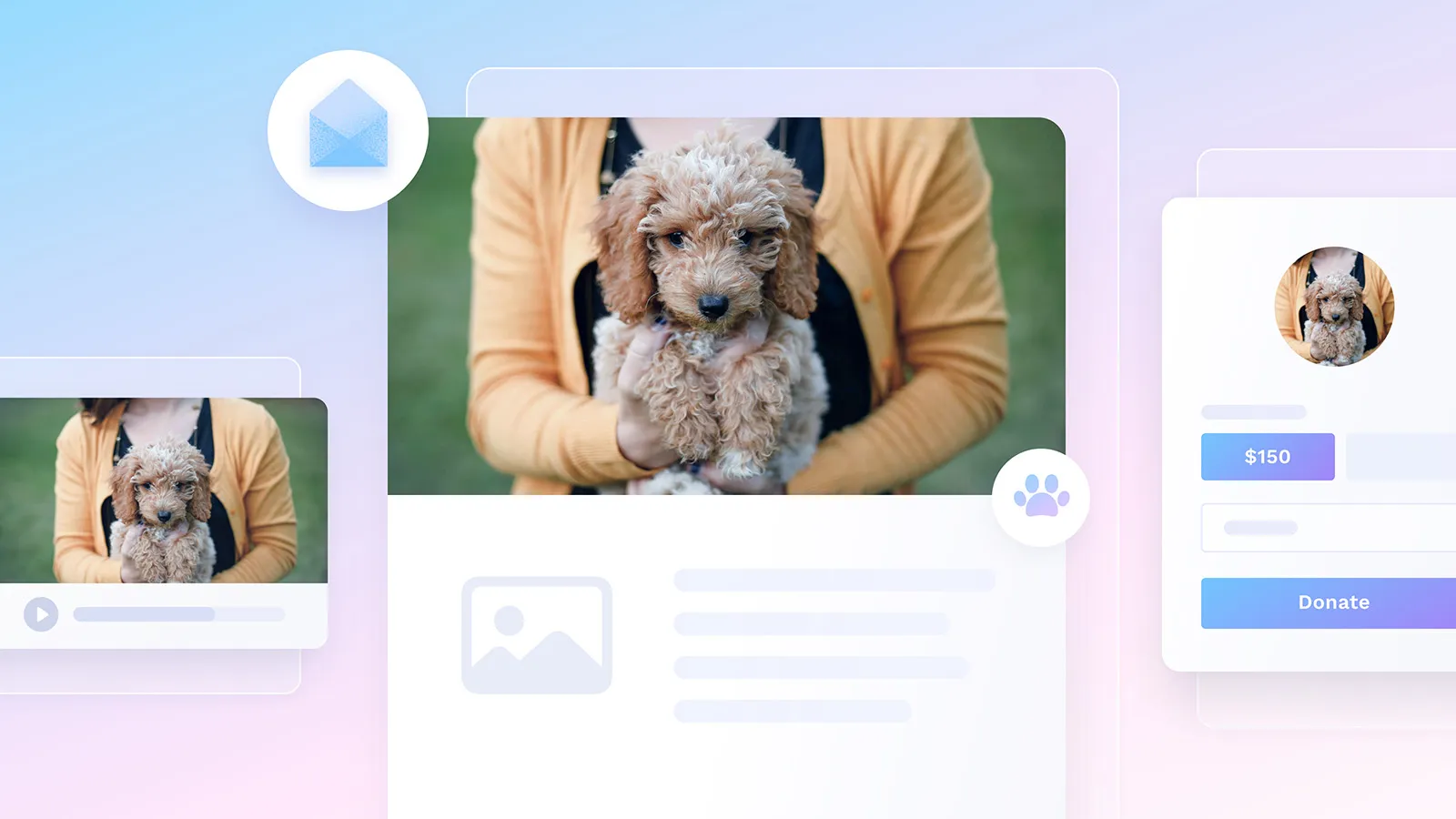

.webp)
.webp)

.webp)
.webp)
.webp)




