If hosting a virtual event or livestream were a choose-your-own-adventure game, picking the platform would be your first major decision. The platform is the foundation and will dictate much of the success of your event, so choose wisely! Sound overwhelming? We broke down the top platforms for virtual fundraisers, events, and livestreams to make your decision a lot easier.
What kind of fundraiser do you want to host?
Before we dive into the details, you should think about what kind of fundraiser (or fundraisers!) you want to host. Don't get distracted by the familiarity of Zoom if it's not going to work.
Take a minute and answer these questions:
- What kind of event do we want to host?
- Who will be speaking or performing?
- Is this event Invitation Only?
- How many attendees do we hope to attract?
- Is this a fundraising event?
- What is our nonprofit's event budget?
Got your answers? Great! Then we're ready to dig into virtual event platform options and discover how they can work for you.
Virtual Event Platforms for Nonprofit Fundraising
Zoom
A fan favorite for some, a villain for others. You’ve likely had many work meetings via Zoom, but the platform offers many options for nonprofit organizations hosting virtual events. Zoom offers a free version and a paid version; if you plan on having a large number of attendees, you may need the paid version. Important thing to note: the free version usually has a time limit, too. So... not the best choice for a multi-hour event.
Yay: Well-known. Which means audience recognition, excellent streaming quality, good for smaller speaker events or webinars, share screen options, and special background choices.
Nay: Zoom's not a good platform for music. Also, you can’t see all attendees at once (lots of scrolling!), larger events need the paid version, and audience engagement is difficult.
If you have a guest speaker who can take audience questions, Zoom is a great choice! Just set up a chat moderator and you’re good to go. You can also share fundraising links and website pages to everyone through the handy chat feature.
Pro tip: If you’re going to use a filter on Zoom, be sure to practice! Otherwise, you might just end up like the lawyer who showed up to Zoom court looking like a kitten.
Instagram Live
Maybe you’ve seen the button on your Instagram account, but you probably haven’t tried this feature out yet. Instagram Live lets you, well, go live to all of your followers. And if your nonprofit's account (and you do have one, right?) is public, then anyone can join the livestream.
Yay: Come one, come all! Anyone can join public IG livestreams. With built in social connections and advertising and easy usability, Instagram Live is great for music events or one person engaging an audience.
Nay: Uhhh... IG's not a good choice for groups of speakers, someone who needs practice time with the technology, or folks who want to hold their phone as they stream (buy a phone stand, please!)
If you’re hoping to attract some influencers, Instagram Live is the place to be. It’s also pretty easy to pick up and do quickly, especially for more casual virtual events.
Facebook Live
Facebook Live is a lot like Instagram Live. You can go live at any time to your followers or the public and Facebook allows you to share links easily as well as respond to audience comments and engagements. Depending on your nonprofit's audience, Facebook Live might be the best place to meet them.
If you're hosting a guest speaker—or multiple speakers—practice ahead of time creating a stable camera setup and testing out the angles and audio. Just as with Instagram Live, you can save your Facebook Live events to your nonprofit’s page for people who couldn't attend to watch and give on their own time.
X (Twitter)
X (Twitter) is really only good for one thing: tweeting! Okay, that’s obvious, but X (Twitter) can be really useful to boost virtual events. If you’re planning a bigger event, create a unique hashtag so that you can livetweet the event and people can easily search for updates via the hashtag.
Livetweeting is a great tool for nonprofit conferences or big events that have a lot going on. Maybe you have a silent auction that accompanies your Zoom webinar. Tweet those auction updates! Or if you have a special guest, alert attendees when they're making their grand entrance so you increase your audience at important times.
Yay: Wooo hooo! Livetweeting is super easy to do, builds an audience quickly via hashtags, creates an instant archive of your event, and is great for quick updates and extra-informational bites.
Nay: X (Twitter) makes it harder to share media than other platforms. And it's not good for discussions!
TikTok
If you haven't explored the wonder that is TikTok, we highly encourage you to do so. Even if it's just for fun and doesn't become the platform that you choose, TikTok is where people are on a global level. It's worth trying to tap into the power of this platform, because when it works, it can bring your nonprofit incredible returns.
If you're completely new to this platform, just know this: it's video and music heavy. There are lots of livestreams, the platform is built for video engagement, and it offers a lot of options when it comes to music overlays.
Yay: TikTok has huge audience potential, wins the video sharing game, is great for sharing clips of nonprofit events and fundraisers, and also works for silent auctions. Who knew?
Nay: Newp. Not a good platform for larger discussions or audience members who need to speak/be seen. Everyone in the program's gotta be ready to dive into video, too.
YouTube
If you're a nonprofiteer in the know, then you already know that YouTube is the place to be. No, really! It's not the video-dumping site of fifteen years ago. Influencers, comics, artists, and more all call YouTube home and, coincidentally, have made a lot of money over the years. More people than ever are heading to YouTube to connect with people and find their community. From following retired RVers traveling the US to watching their favorite comic giving an impromptu set at home, YouTube has it all.
And, it could be the best platform for your nonprofit, too. Like TikTok, this platform needs a solid commitment from you to tackle video, but if you can manage that, then you can grow an audience and raise money pretty quickly. And once you get the format down, you can replicate the process again and again.
Yay: YouTube has incredible audience potential, makes it easy to be ADA compliant (subtitles and scripts), is great for showcasing live and recorded events, and works well for speaker series. In addition, YouTube is likely to be the best of the social options if you want to embed a recorded event on your website after the fact.
Nay: You'll need a dedicated (notice we said "dedicated", not "professional") videographer to make videos that look good (iPhones work, but you'll need stands, lights, etc), and you can't use copyrighted music in your videos.
Look at us! We've covered the top platforms, so in this version of choose-your-own-adventure, which one will you choose? Remember the questions we covered at the beginning of this article and then go for it! If it doesn't work out, try a different platform next time. You'll find the right fit.































.webp)
.webp)










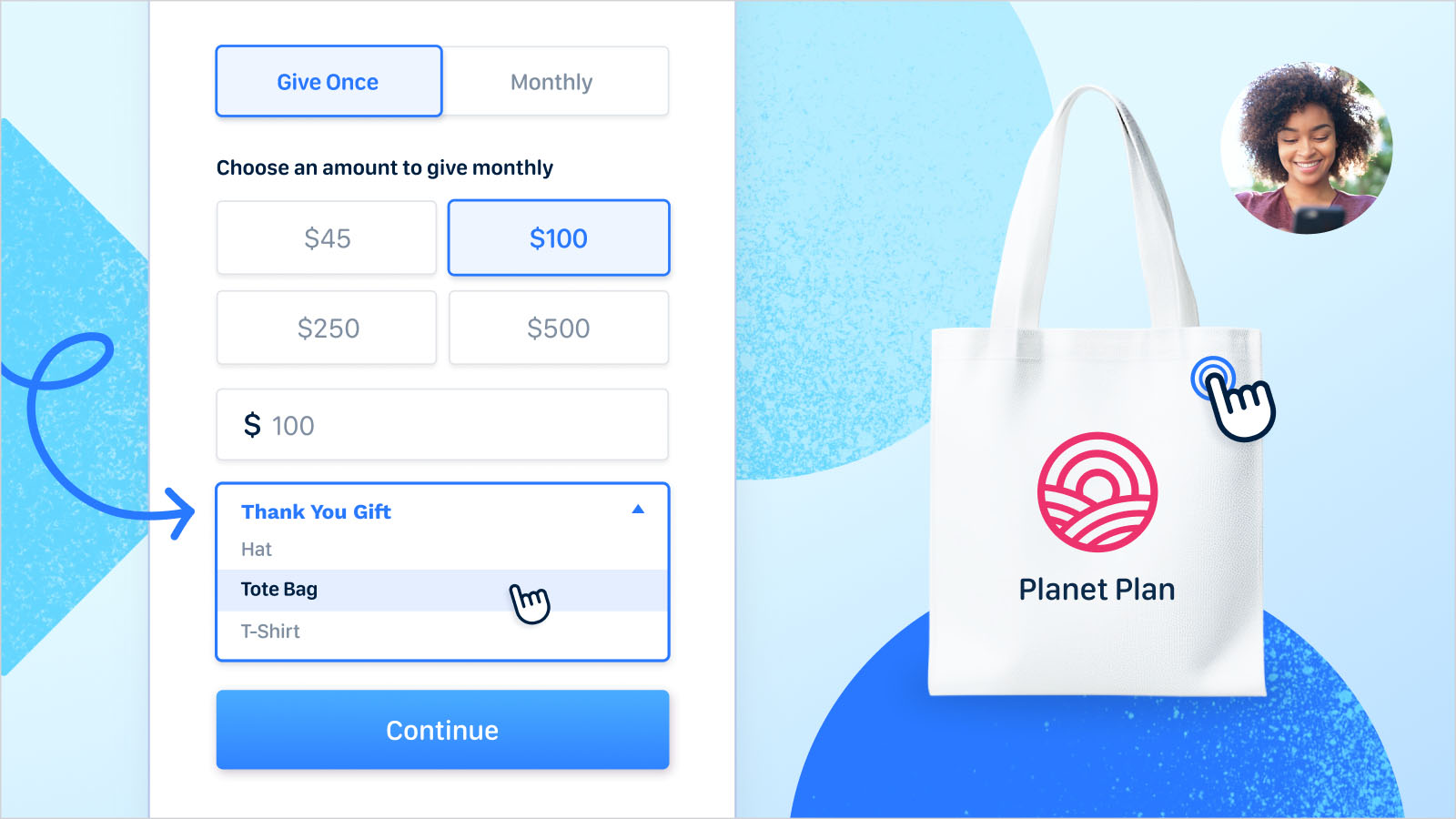
.webp)
.webp)

.webp)
.webp)
.webp)




