Consider your nonprofit email lists: How do they look? Is your "email list" a variety of spreadsheets stored in different folders, all of which rely on manual updates? Can you say for sure that you captured all of your event attendees' emails? Building comprehensive, updated email lists is a legit challenge—why do you think companies have whole departments of email masters? But the good news is that we can help you streamline this process and stop the manual madness altogether.
Why You Need to Collect Email Addresses
Connecting with people over email is, dare we say, the most important way to engage new potential donors. It’s the first step to creating a lasting relationship and the easiest way to show donors your gratitude. The tricky part is making sure you actually capture those email addresses because without that sticky lil' nugget, you don’t have an audience.
Collecting emails isn’t just about your donor database, either. Any time someone chooses to interact with your nonprofit, they could be a new donor, sure, but they may become a new board member or share a corporate giving connection. Maybe they'll become your favorite volunteer! The point is, you need to have processes in place to capture emails at events (in-person and virtual), on social, and from website interaction.
Thanks to the Global NGO Technology Report and the Global Trends in Giving Report, we've got lots of hard data on why email and nonprofits are a match made in heaven. Check out two stats that have us appreciating email anew.
70% of nonprofits report that sending email appeals is an effective fundraising tool, which makes you think that every nonprofit would be emailing. But... 34% of nonprofits don't send email appeals! (whaaaaaa?!)
Donors prefer email and social media. When asked about the singular medium that makes them feel most inspired to give, donors chose email and social media, with each one being the preference of 25% of donors.
Email Lists and Funraise
First, let’s talk about the kinds of emails you might send. There are marketing emails, which advertise upcoming events or share stories to encourage donations, and there are transactional emails. These emails are for donor thank-you letters and gift confirmations—correspondence that benefits from automation.
When you use Funraise, email addresses are stored in our CRM with other pertinent donor information. As you integrate with outside email service providers like Mailchimp or Constant Contact, your email list stays current—without endangering your other donor information, and without you having to manually update email preferences and segments.
The best part of establishing an email list and integrating it with a CRM like Funraise is this: you save time. Time to spend spreading the word about your organization’s mission and making impact through your programs. And that is time well spent!
Email List Options for Nonprofits
If you’re reading this and thinking “But I don’t even have an email list yet,” don’t worry. The first step was to add a donation form to your website... and you've already done that! Now, make sure the donation button and form are easily visible and that the form includes a field to collect email addresses.
The next step is to adopt an email service provider (ESP) like Mailchimp or Constant Contact. ESPs allow you to design and send emails, organize email addresses, and easily update lists. They also provide jazzy insights like how many people opened your email and who clicked the links in your emails. The data will help you better understand your audience and how they respond to your communications.
Funraise integrates with both Mailchimp and Constant Contact. Here's what you can do when you connect one of these super ESPs with Funraise's super CRM:
- Automatically send new donors and fundraisers to your ESP
- Automate email flows in your ESP based on donation & fundraising activity
- Send segmented emails from your ESP based on total donation amounts
- Send donation asks from your ESP based on a donor’s last donation date
- Send valuable donor data to your ESP
- Keep donor information safe and secure
What You Can Do with Email Lists
Email lists are the backbone to any donor management software—without 'em, there’s just no steady support. With a managed email list, the possibilities really open up. Integrated email lists are great for:
- Starting a regular newsletter for your organization
- Marketing your nonprofit events (virtual and in-person)
- Asking for donations
- Sharing organizational progress
- Promoting success stories
- Introducing new staff
- Showing volunteer appreciation
- Announcing website updates
- Introducing your new social media accounts
Those are all public-facing ways that email lists help, but what about the internal benefits? Integrating your donation forms with Funraise allows you to send donor confirmations and thank-you emails automatically, meaning your donors know that their contribution was received and you are thrilled. Increase donor satisfaction by providing the immediate gratitude warm fuzzies you know they want.
Fair warning about email lists: while we think marketing emails are very excellent (just look at our newsletter!), there are both written laws and unwritten rules in place regarding use and security of personal data. These laws and rules affect what you can do with email addresses, including whether you can send marketing emails. GDPR covers digital privacy regulations in Europe, CCPA covers the same in California, and CASL covers spam and electronic threats in Canada. Read up on them if you're in the mood to be confused.
We can't offer advice on compliance, but we can tell you that Mailchimp and Constant Contact know what they're doing, and tapping into their expertise is a great way to start off on the right foot. And most importantly, don't buy or sell email lists!
Shout it from the rooftops: Your email list is taking shape! You're pretty much a digital native by now, nonprofit friend. Check out our donor database, and then pass along the Let's Get Digital! guide to a nonprofiteer who needs to get in touch with their inner techie.
- A Donor Database You Can Depend On
- Let's Get Digital! Why Your Nonprofit Needs a Robust Digital Presence
- Your Nonprofit Needs More Than a Website–It Needs a Good One
- The Power of Social Media for Nonprofit Fundraising
- Payment Processors for the Win
- Using Donation Buttons to Empower Giving
- How to Fundraise: 3 Things You Can Do Now to Start Digital Fundraising
































.webp)
.webp)










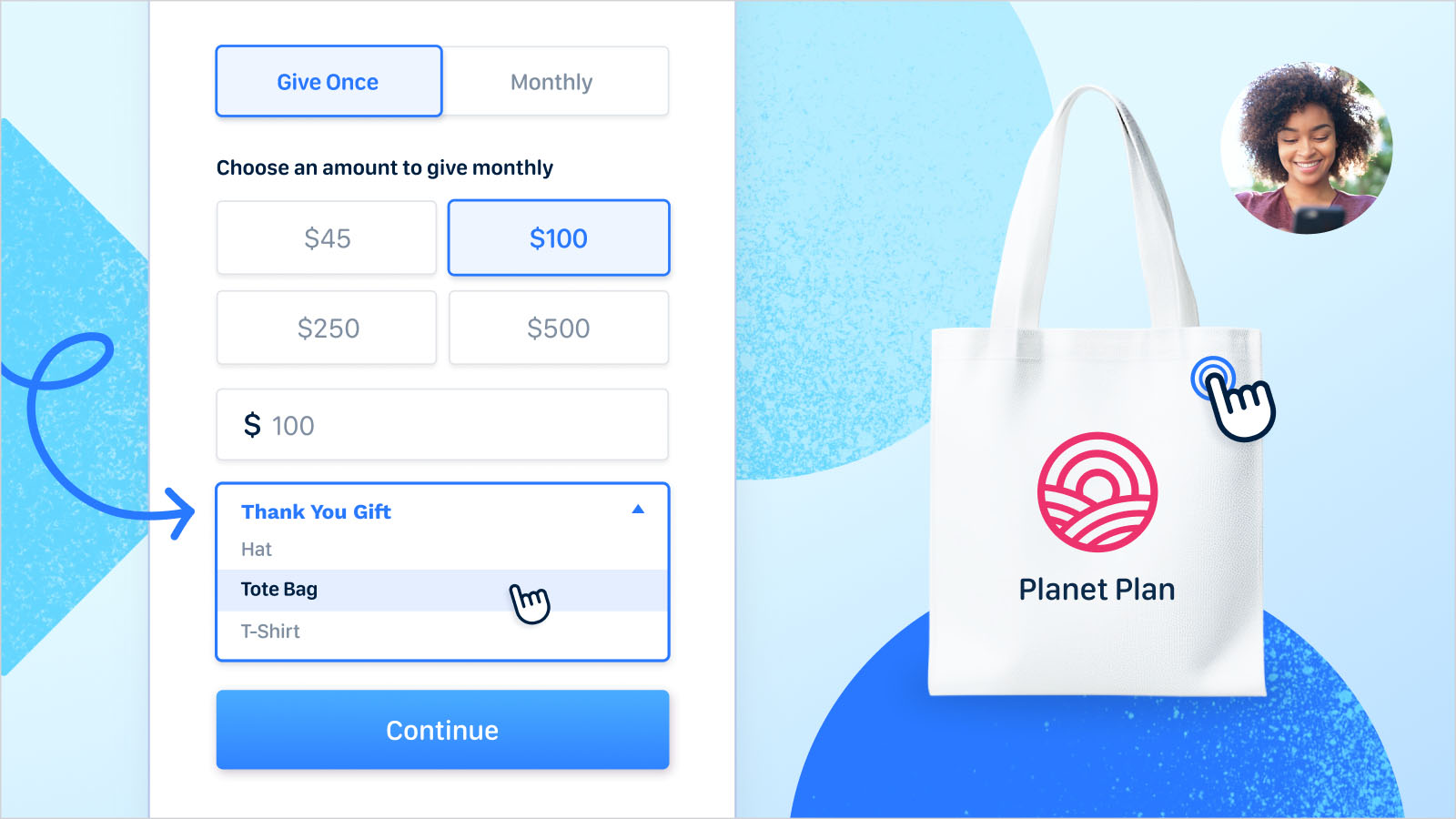
.webp)
.webp)

.webp)
.webp)
.webp)




