Donate button on website: final points
You're armed with an encyclopedia of donation button knowledge. Now, it's time to make your very own donate button and get fundraising. But if you need a quick refresher, here's one that's right on the button:
- A donate button provides an efficient way for online donors to give directly to your organization.
- The donate button on your website should open a pop-up donation form or redirect users to a separate, secure donation page. This form should be simple and straightforward so donors don't get confused and leave.
- Provide options to encourage your one-time donors to give more, such as becoming a recurring donor, making an honorary gift, increasing their donation level, or checking for a company match.
- The best donate buttons are impossible to miss, so try contrasting colors and bold fonts to make them pop.
- Popular CTAs (CTA = call to action) include “donate now,” “give today,” and “get involved,” but you can experiment to figure out what works best for your organization. Generally, specificity helps, so consider pairing a short CTA with a mission statement.
FAQs: online giving button
Do donate buttons work?
Donate buttons let donors contribute directly to your cause with one click. They're a great way to drive conversions and emphasize your nonprofit's priorities for site visitors. Because donate buttons make giving so easy and offer multiple giving options, they're a vital fundraising tool for any nonprofit organization.
Should I have a donate button on my website?
All signs point to yes! Adding a donate button to your nonprofit website drives conversions by removing barriers to accepting donations. Just one click and you can make a donation. That means they're convenient for donors and efficient for you. Plus, they cost you nothing.
Do people donate on websites?
More than ever, people make their donations on websites. While many donors still give by check or call to make a payment by credit card, online giving continues to grow year over year. Because of this, you should have a branded, modern website. Adding a donate button will certainly help!
What is the best color for a donation button?
If you want to know which color donation button will bring in the most money, we don't have an answer for you. But we do have advice: do some A/B testing. Is there a difference when you change your blue button to red? Change the background color behind your nonprofit's donate button—make it pop!
What is a donation page?
At its core, an online donation page is the different from a donation form or donate button because it is an entire page dedicated to accepting donations—no fancy storytelling or videos, no other ways to get involved. Just an embedded donation form front and center on its own page.

























































.webp)
.webp)








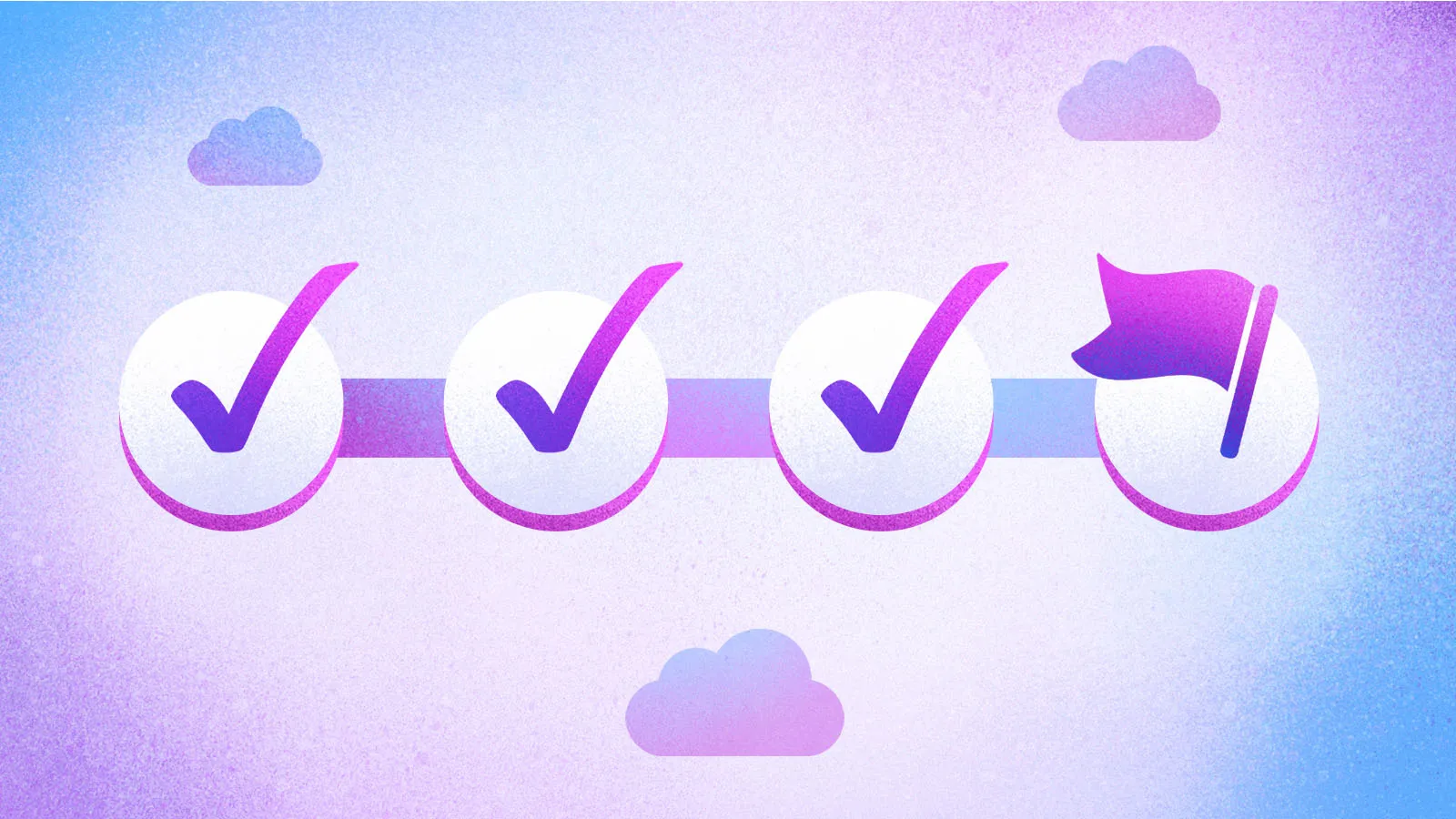


.webp)
.webp)

.webp)
.webp)
.webp)




